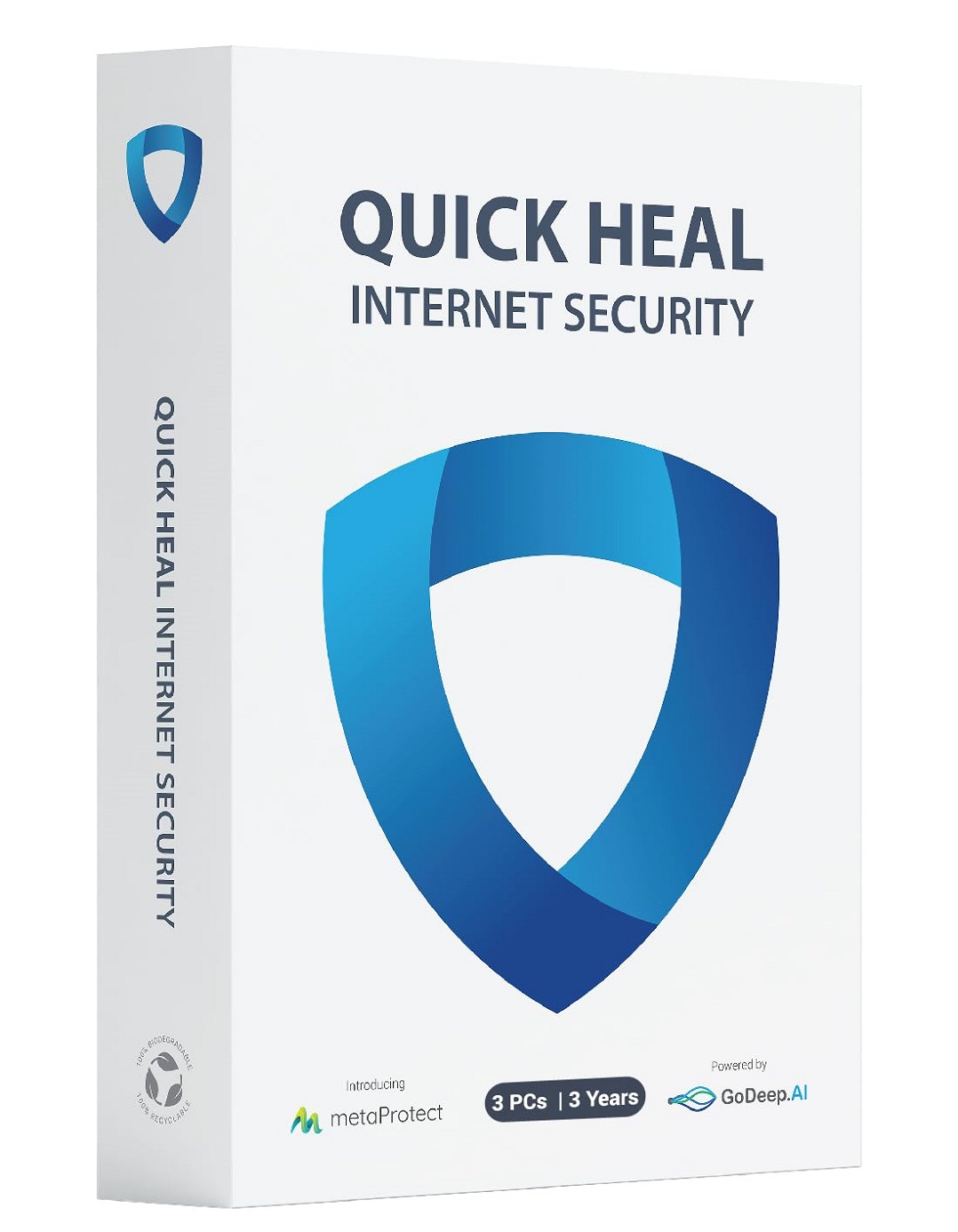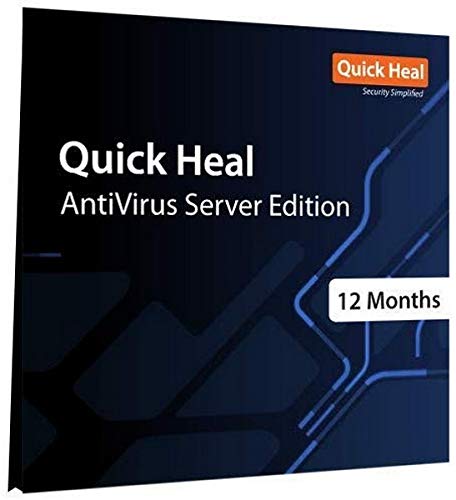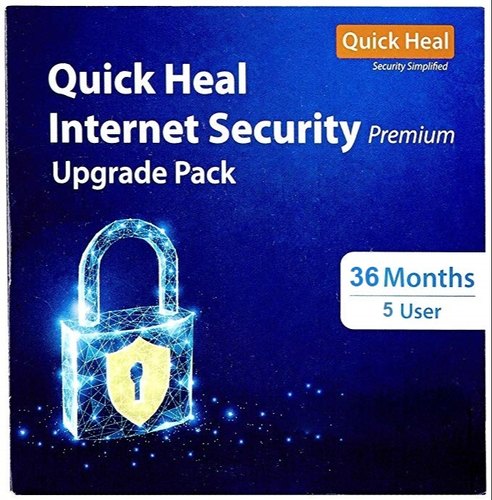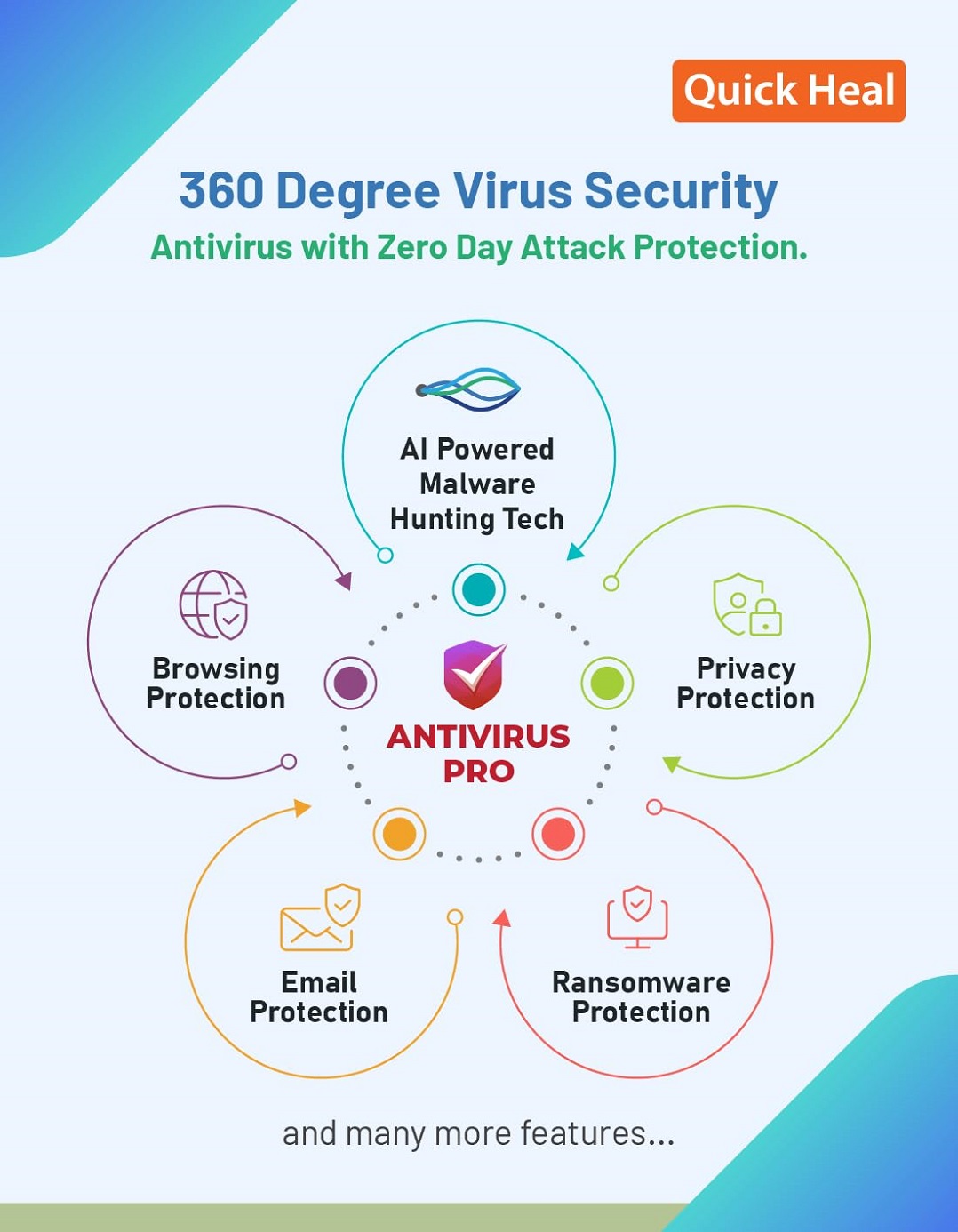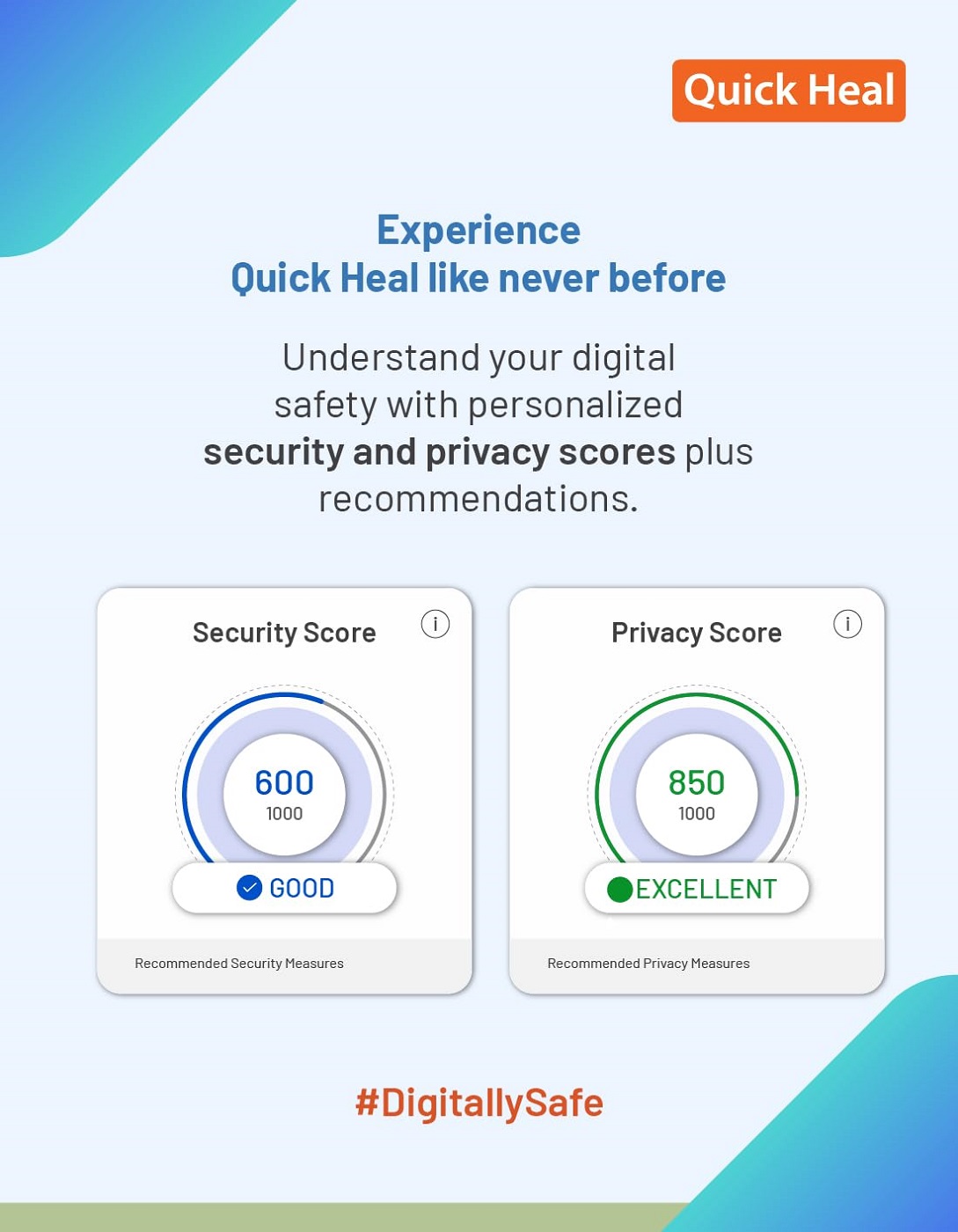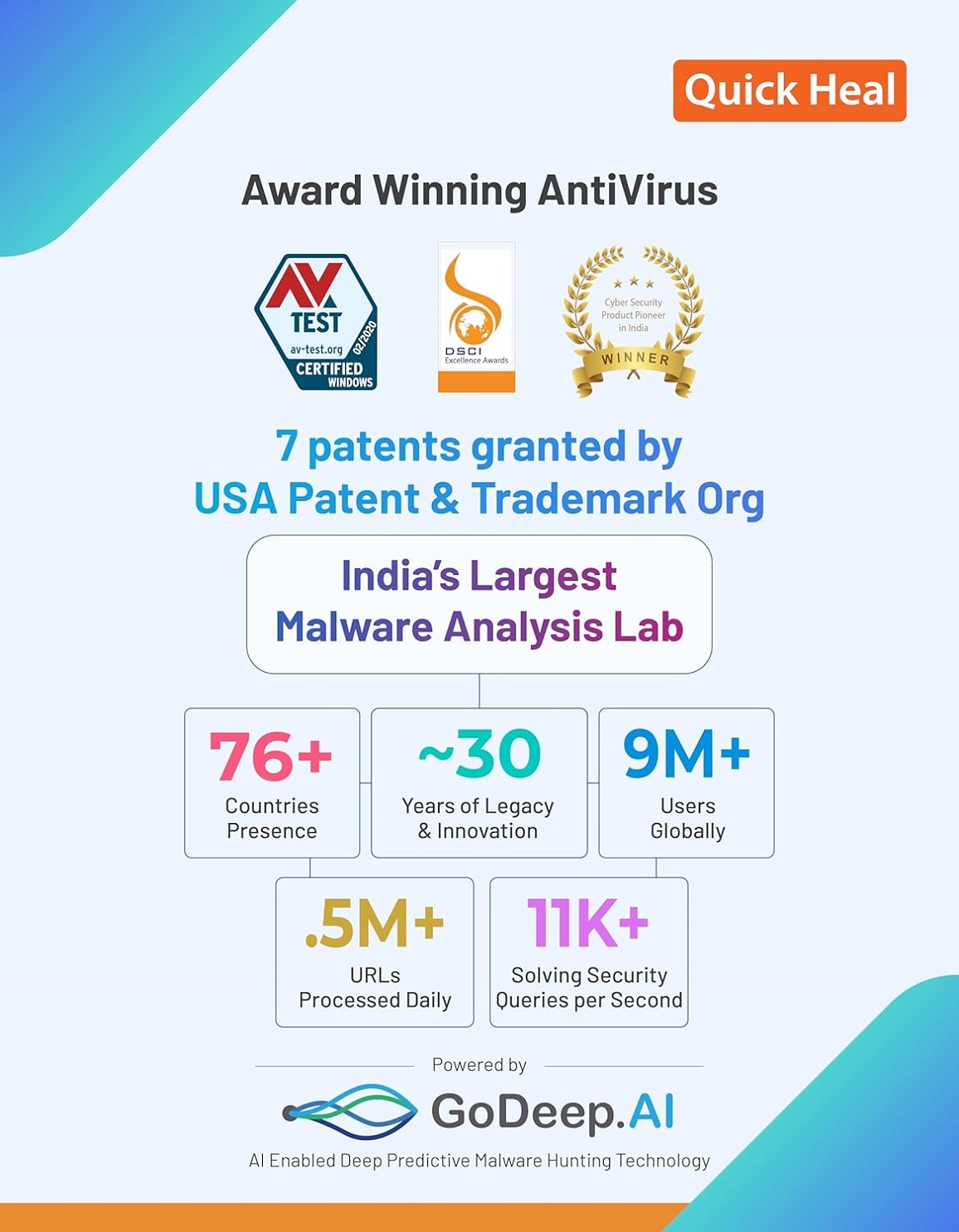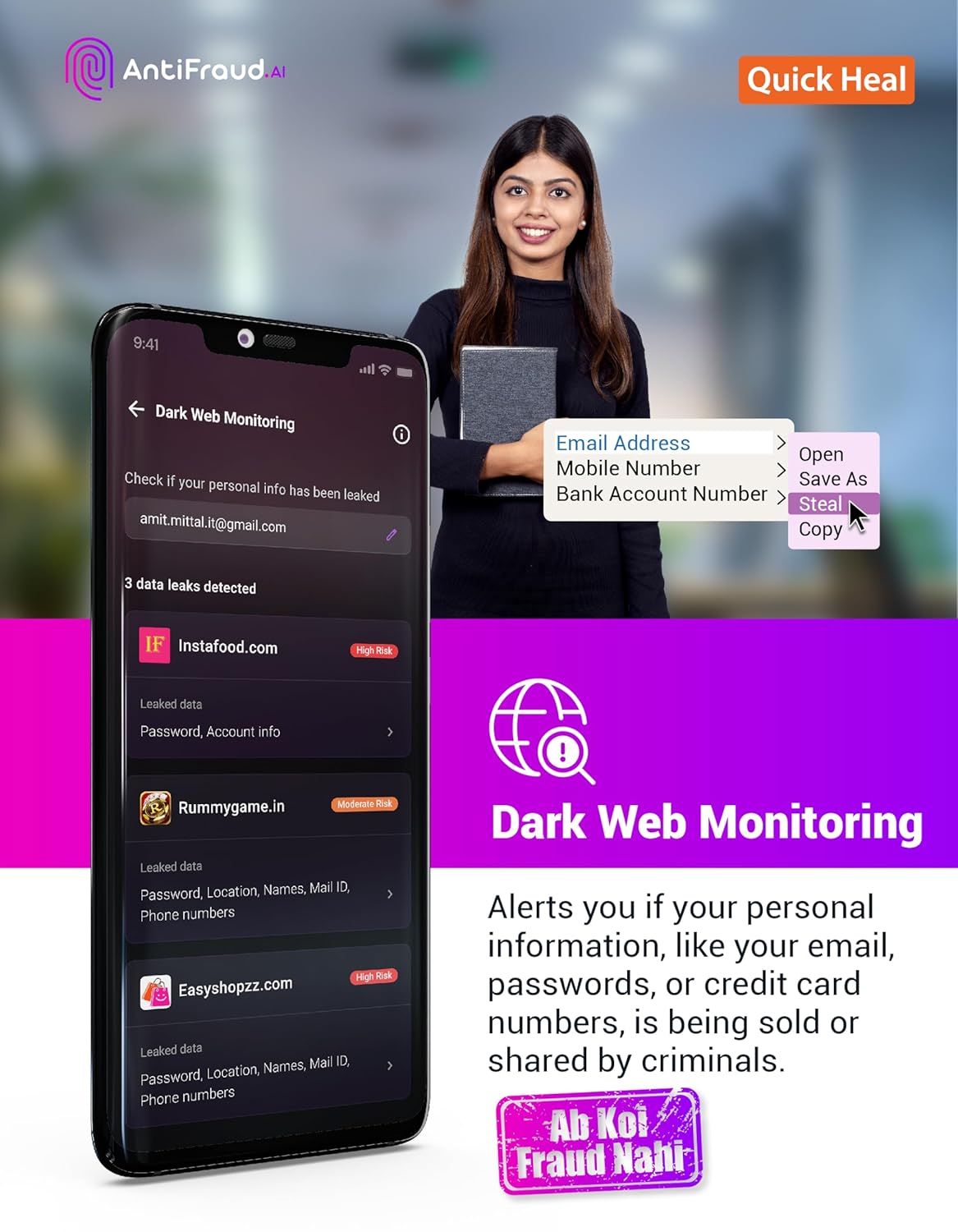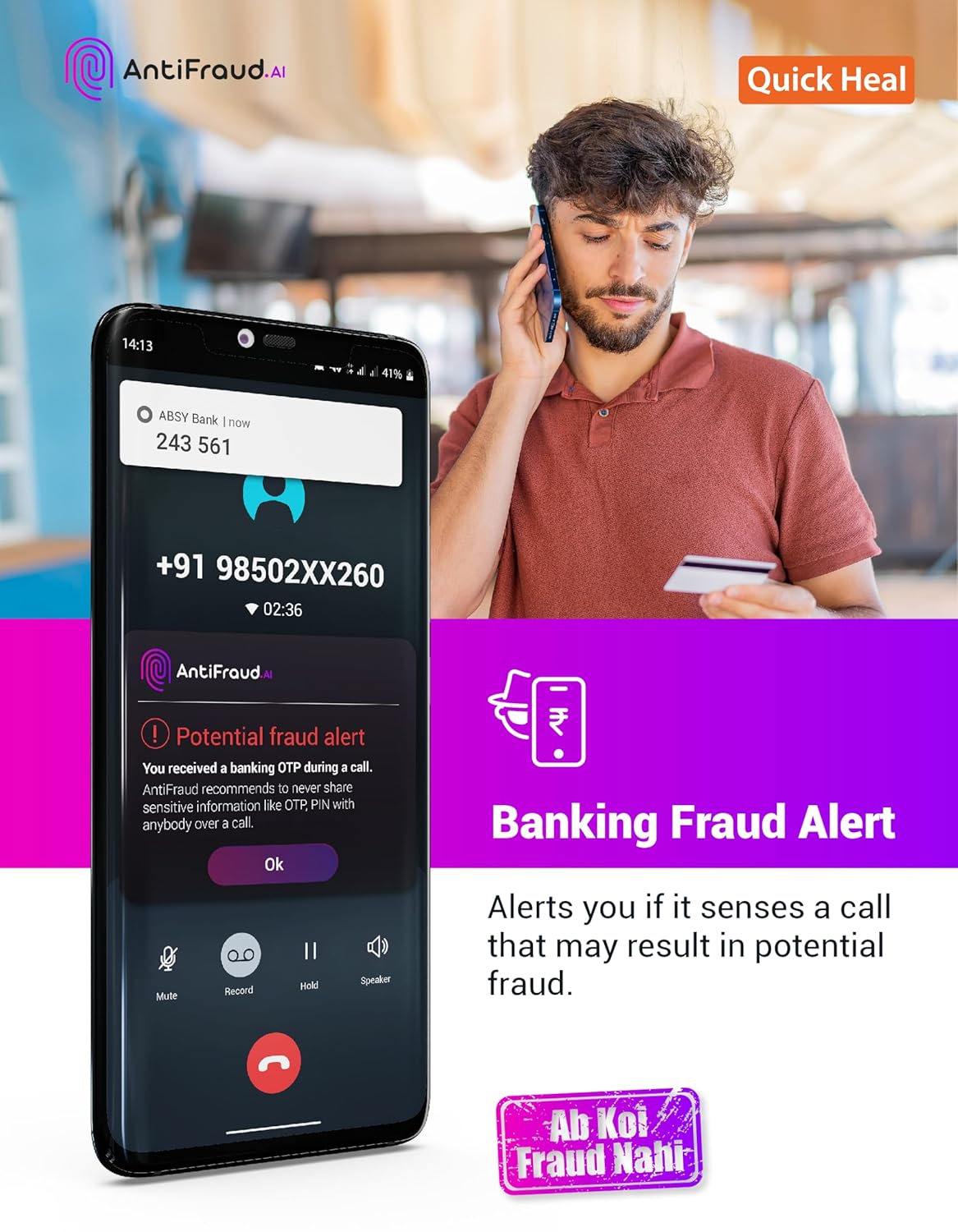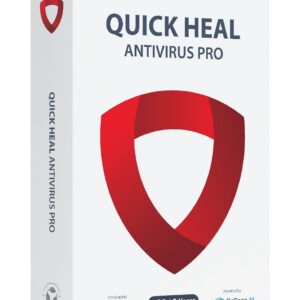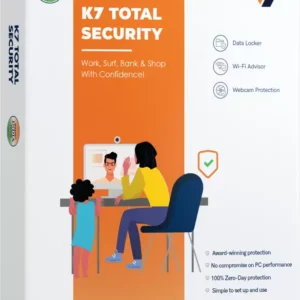Sale!
Renewal, Quick Heal Internet Security Premium, 5 User, 3 Year
Original price was: ₹6,775.00.₹4,499.00Current price is: ₹4,499.00. (Inclusive of all Taxes)
| General Features : | |
| Brand | Quick Heal |
| Antivirus Type | Internet Security |
| Number of Users | 5 |
| Number Of Years | 3 |
| Version | Latest |
| Important Note | It’s a Renewal Key for existing 5 User Active Pack of Quick Heal Internet Security not for Single users 5 packs |
| Media Format | Activation key by Email |
| Country of Origin | India |
| Manufacturer | Quick Heal Technologies Ltd. |
| 501, Metropolitan, Wakdewadi, Shivaji Nagar, | |
| Distt. Pune-411005, Maharashtra, India | |
| Toll Free No. : 18001217377 | |
| email : [email protected] | |
Out of stock
Description
Quick Heal Internet Security Premium
Bank, chat, email, and browse online 24 x 7.
- Quick Heal Internet Security secures your financial transactions on the PC.
- Automatically block infected, fake and phishing websites.
- Quick Heal Internet Security block spam, infected, and phishing email.
- It detect and block unknown ransomware attack in real time backed up by Behaviour Detection Technology.
- Ever vigilant, Virus Protection keeps scanning files, documents, and folders for malware or virus.
- DNAScan technology detect and block unknown threat.
- Quick Heal Internet Security block viruses and malware that may infiltrate through external drives including CD, DVD, and USB devices
- Firewall blocks external threat that reach your PC over the Internet. It blocks threats that may arise within networks that are connected to your PC.
- Scans registry, file & folders thoroughly to detect and clean spyware, adware, rogueware, dialers, riskware, and many other potential threat in your PC
System Requirements :
Windows 10 / Windows 8.1 / Windows 8/ Windows 7
- Processor: 1 GHz or faster
- RAM: 1 GB for 32-bit or 2 GB for 64-bit
Steps to Renew Your with Renewal Code
- Open Quick Heal Dashboard
- Navigate to Help -> About from Dashboard
- Click “Renew Now” button
- Select “I have renewal code or new product key with me.” option and click “Next”
- Enter Renewal Code and click “Next”
- Confirm or Update the contact details and click “Next”
- Verify the license details and click “Next”
- After clicking “Next”, license validity will be extended and new expiry date will be shown